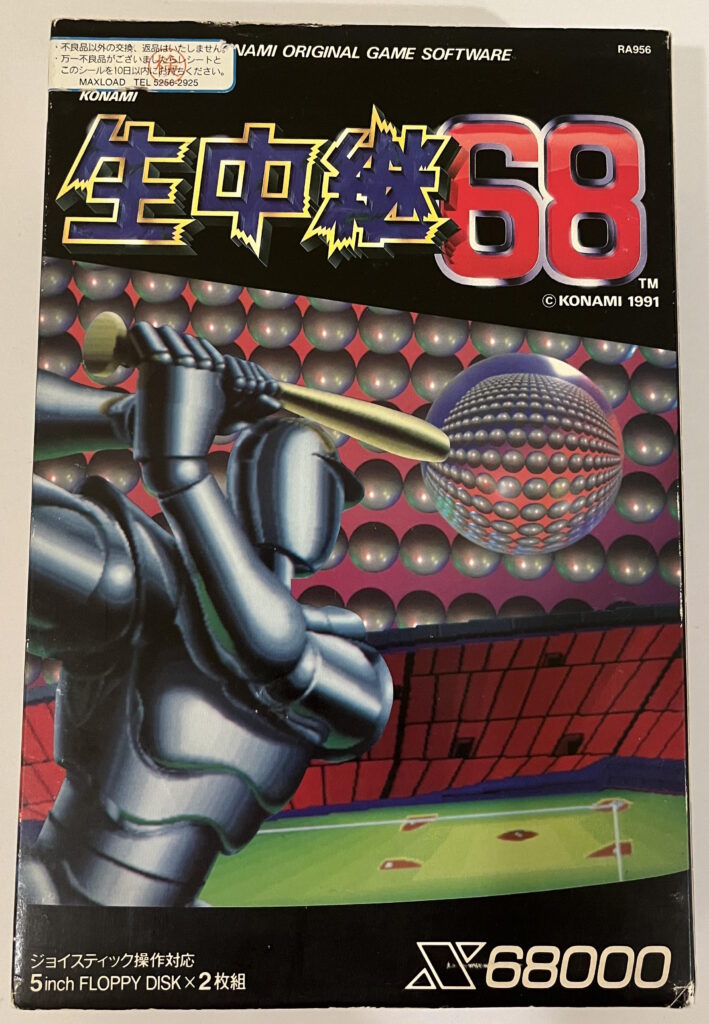Developer – Konami
Publisher – Konami
Release Year – 1991
Platforms – Sharp X68000
Review
Namachuukei 68 (生中継68 transl. “Live Broadcast 68”) is a Japan-only baseball game for the Sharp X68000 computer. The “68” refers to the 68000 CPU series in the computer, not the year 1968 or the 68th game in a series. It may sound as niche as niche gets, but this game has a few claims to fame: The dominant method of hitting in baseball video games today, what we now call the Plate Coverage Indicator (PCI), started with this game back in 1991. Before World Series Baseball in the west, and Jikkyou Powerful Pro Yakyuu in the east, this was the first game where you moved a target reticle in a 2D strike zone box to aim your swing, just like you would in The Show or Super Mega Baseball today.
It’s also a beautiful showpiece of graphics and sound that still stands up today. Konami’s previous game, 1989’s Gekitotsu Pennant Race 2 for the MSX2, used a simple cartoon art style and basic sounds. Just two years later, Namachuukei has a unique pixel art look with realistically-proportioned players and almost painterly ballparks. And the jazz fusion soundtrack, composed by Yuji Takenouchi, is a constant delight. Takenouchi would later become famous leading sound design on the Dark Souls Action RPG series. It’s a little like if Kenny G revived his career in death metal (oh, I guess that happened).
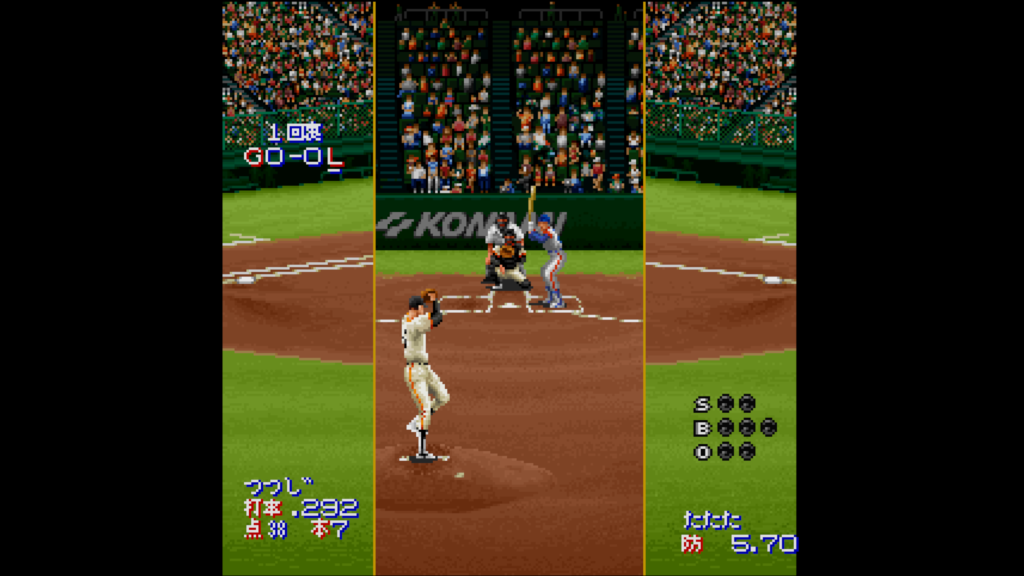
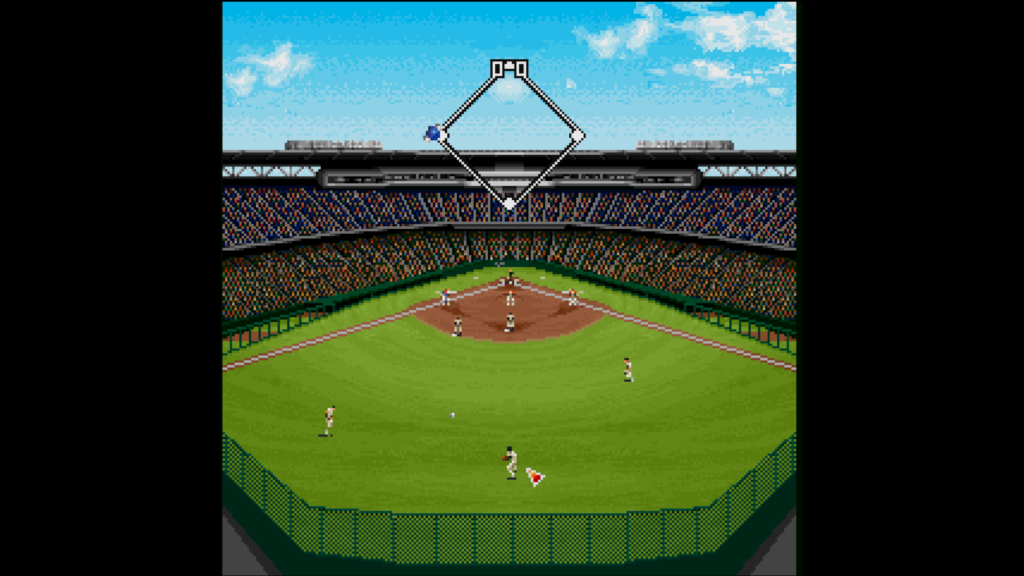
Besides all that, the feature set is relatively simple. You can play single games against the computer or a friend. You can play or simulate a single season all the way through in the Pennant Race mode (no trades, though). And you can create your own team, naming the team and players, with some customization options for the logo and uniforms.
As the game’s “Live Broadcast” title suggests, replicating the look of a TV broadcast is key to the design. The menu before starting a game is even made to look like a newspaper TV schedule. The box’s front cover depicts a metal robot baseball player taken straight out of the intro CGI for Pro Yakyuu News, a Fuji TV sports analysis program. A cinematic plays after each game with a barely, and I mean barely, parodied version of Pro Baseball News, called News of Pro Baseball. The player can choose two of four possible postgame announcers for this show, modeled after real Japanese TV talent.
The parody (or rights infringement, depending who you ask) extends to the teams and rosters too. Each of the twelve Japanese professional teams are represented, but under lookalike names and logos. This can be charming. I would buy a Nishinomiya Brains baseball cap if I could. It’s a clearer net negative with the player names. Hideo Nomo was the star rookie of 1990 NPB, and while his trademark “tornado” wind-up is reproduced in-game, his name has to be rendered as “Nobo.” The Hanshin Tigers slugger and former Giant and Met Tom O’Malley has to go by “O’Lima.” Every player name has sounds added or transposed in their name like this, due to the lack of a Nippon Professional Baseball license.

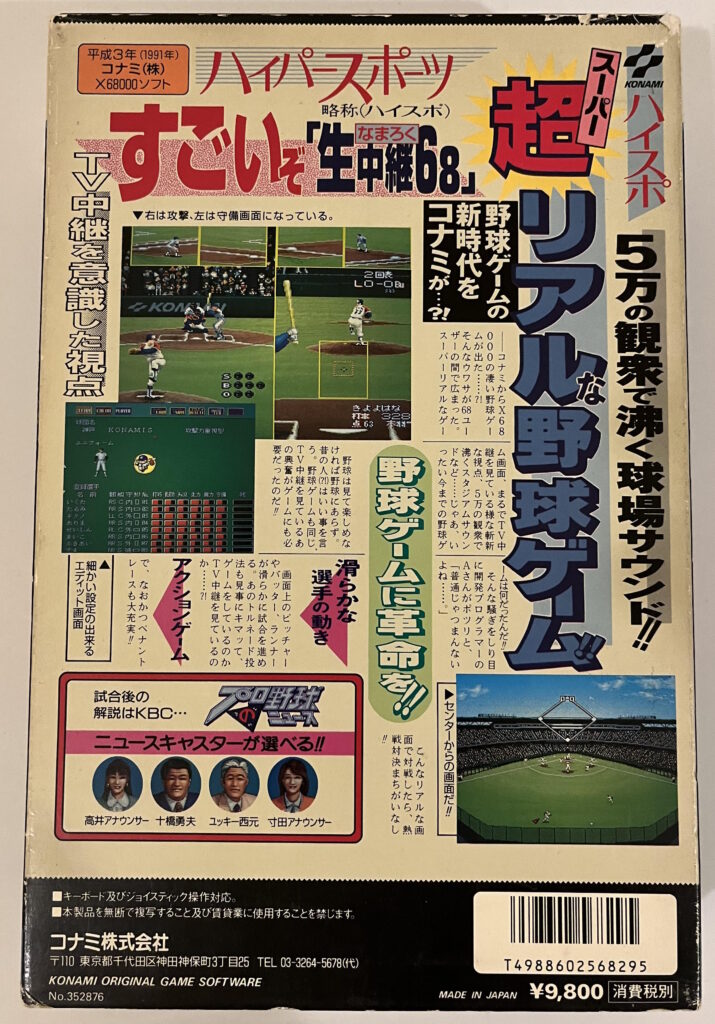
The game can be played with keyboard or controller, though the controller suits it better. The game is nearly pick-up-and-play if you’re familiar with other games of the era, with one exception. The controls for baserunning and throwing are relative to the camera’s point of view, which varies depending on the current camera angle (left, center, or right). Thankfully, there is a cursor on-screen that shows which base you’re currently aiming for, which helps avoid mistakes.
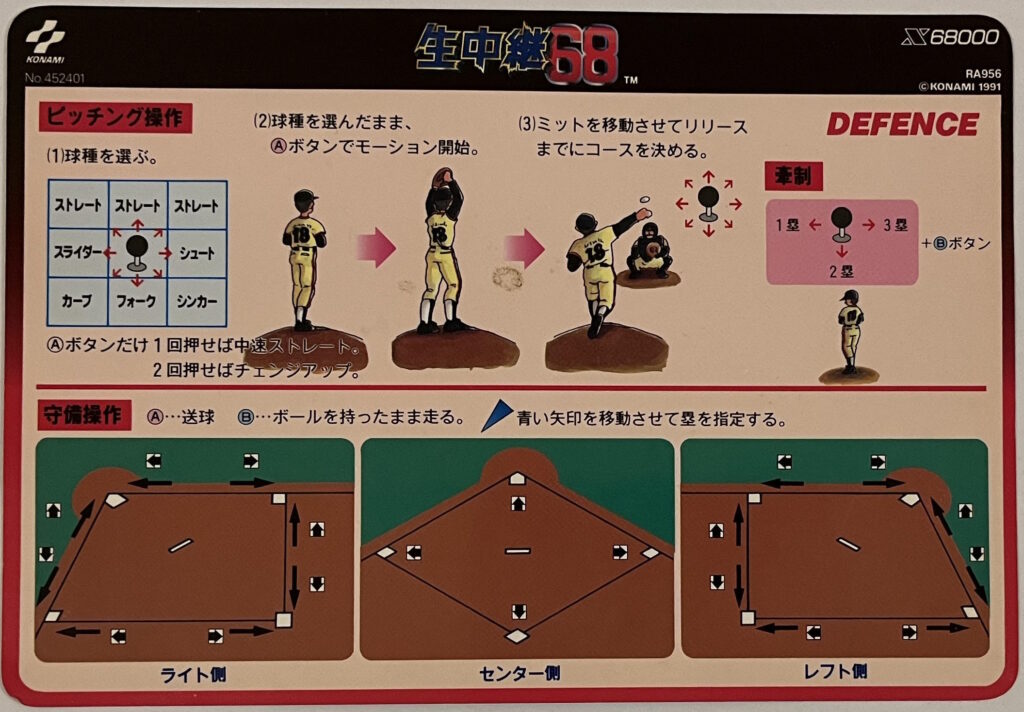
For what is mechanically a simple game, it’s full of fun, small details. My favorite example: After making the third out of an inning on the infield, you have some control over where to toss the ball as you run into the dugout. The computer likes to roll it softly onto the pitcher’s mound, which makes sense. But it’s pretty fun to have your first baseman spike the ball into the ground at his feet and run off, too.
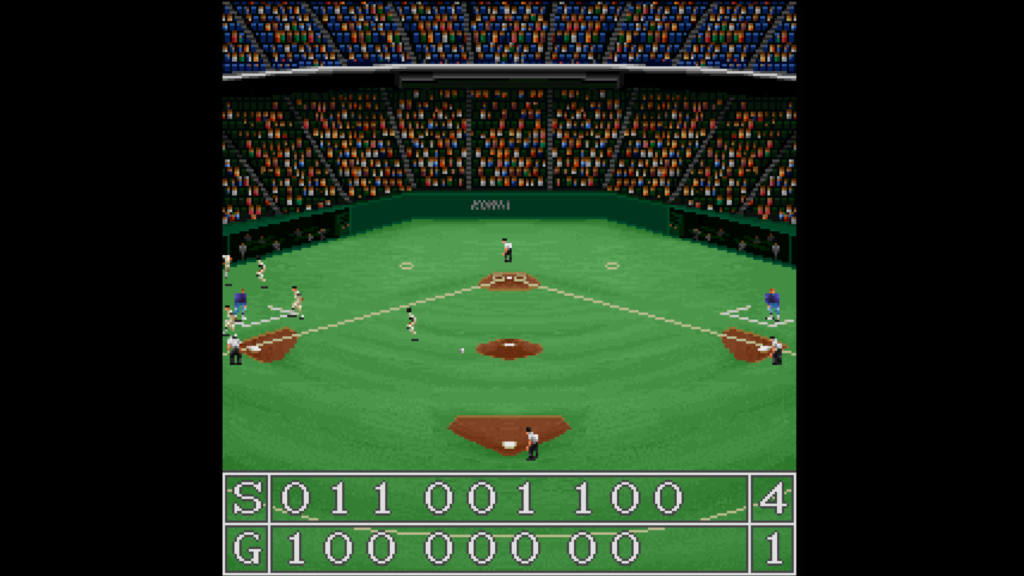
In Japan, this game’s main legacy is as progenitor to the Jikkyou Powerful Pro Yakyuu series, Konami’s baseball cash cow that’s been going since 1994. But it’s a beautiful game on its own terms, not quite like anything before or since. Assuming you don’t have access to a Sharp X68000 of your own (you don’t want to see how much they cost on eBay), Namachuukei 68 can be played using MAME, RetroArch, or the XM6 Pro-68k Sharp Emulator.
Credits
There are no official credits in-game or in the manual. A hidden developer file includes some comments from the dev team under nicknames. A few of these nicknames and their roles on the game are known:
Isao Akada (Aka Papa) – Lead Programmer
Koji Toyohara (Toy) – Planning lead, programmer
Yuji Takenouchi (Technouchi) – Sound lead, music
Masahiro Ikariko (Ika) – Sound
Other nicknames in the developer file: Ohta’s Uncle, Baseball Commentator Woman, Omichan from Goemon, A.S. Minakata, Imo, Kaori, Mine, Kinoshita Just Marie
Ratings
Graphics – [5] – Namachuukei 68 is a gorgeous game. If an indie game came out today with pixel art like this, it would still blow people away. Both the players and fields are masterworks of pixel art shading, getting a huge amount of detail out of a 16-bit machine.
Sound – [5] – Rare for a baseball video game, Namachuukei has an excellent original soundtrack. Several tracks were featured in a game music soundtrack compilation CD box set called Legend of Game Music. The soundscape is lively in-game also: The umpire voice samples are crisp and clear, the stadium PA announcer gives each player’s number and position as they come to the plate, and both instrumental cheer songs and crowd noises react realistically to the game state.
Strategy – [2] – Although it’s not surprising for an action baseball game like this, only the basic strategies are available: Bunt, hit and run, steal, pinch hitter, pinch runner, relief pitcher.
Artificial Intelligence – [3] – The computer is satisfying to play against, and has three different difficulty settings. The computer opponent doesn’t make obvious mistakes in the field.
Box Score – [3] – Box scores appear after each game. Batting stats include doubles, triples, strikeouts, and walks along with the typical average, HRs, RBIs, etc. Pitching statistics include strikeouts, walks, and hits allowed as well as the ERA and W-L record.
Rosters – [3] – Each roster includes 15 position players and 8 pitchers. Players match real NPB rosters for 1991, but due to the lack of an NPB license, each player has a parody name. It is possible to add new teams with custom player names, but it’s not possible to edit the existing teams.
Statistics – [3] – The same statistics found in box scores are tracked for the full Pennant Race mode for each team.
Usage/Injuries/Ejections – [1] – Pitchers will wear down as the game goes on, but they often throw complete games when controlled by the CPU or simulated regardless. A pitching rotation is enforced in Pennant Race mode, so you can’t just start Hideo Nomo in every game. There are no injuries or ejections in the game, so there is little reason for position player backups to get a day in the lineup.
Ballparks / Park Factors – [2] – Theoretically, each NPB park is recreated in-game separately. But in practice, besides the Tokyo Dome, most parks look similar. The shape of the scoreboard is typically customized, and different parks may have artificial turf or the all-dirt infield that used to be common in Japan. And the instruction manual confirms that each park is squished to have the same dimensions, so they all play identically.
Commentary – [2] – There is no in-game commentary, despite the game’s TV broadcast theme. But you choose two of four parody versions of real Japanese broadcast personalities to work the postgame show afterwards. The postgame analysts have a detailed back-and-forth over the game’s goings-on in text.
Scale: Ratings from 1 (worst) to 5 (best)
Observations
Namachuukei 68 isn’t complex enough mechanically to hold your interest for dozens of hours. But this game feels like it was beamed out of a kinder, gentler universe. A universe where pixel art techniques continued to get stronger and stronger. A universe where Yamaha sound cards are still the state of the art. And a universe where baseball games look realistic while still being fun and simple to play.
Screenshots

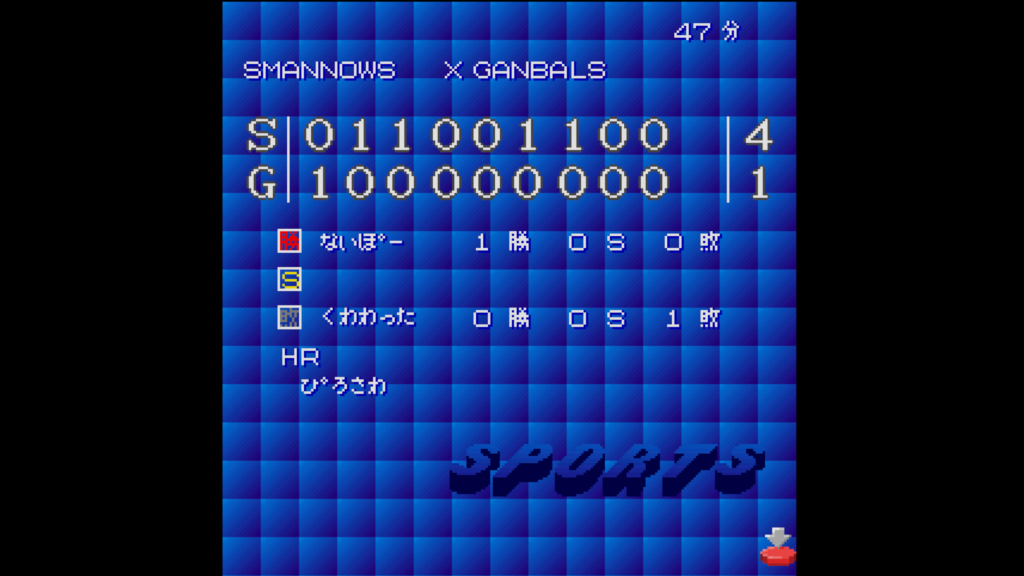
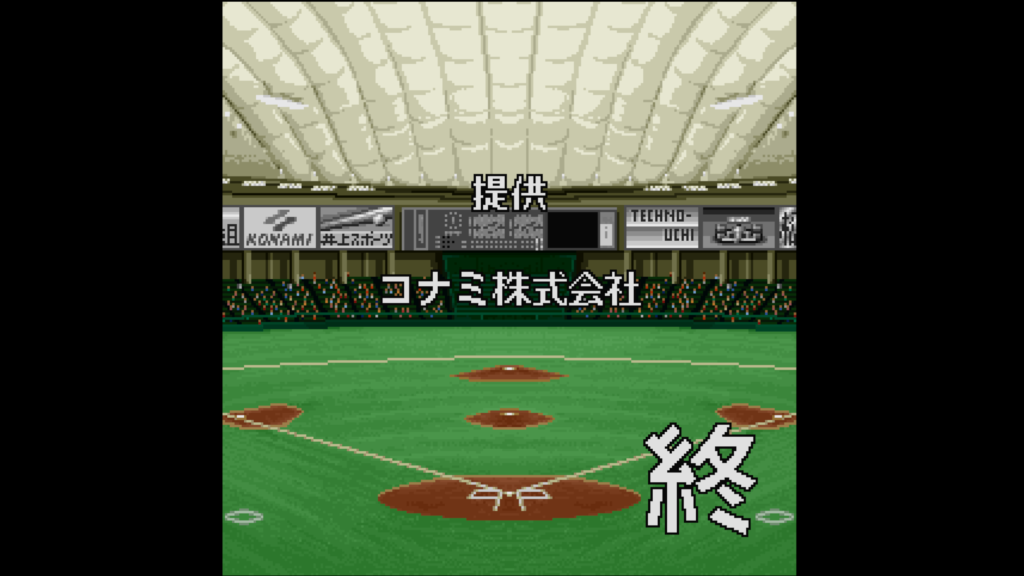
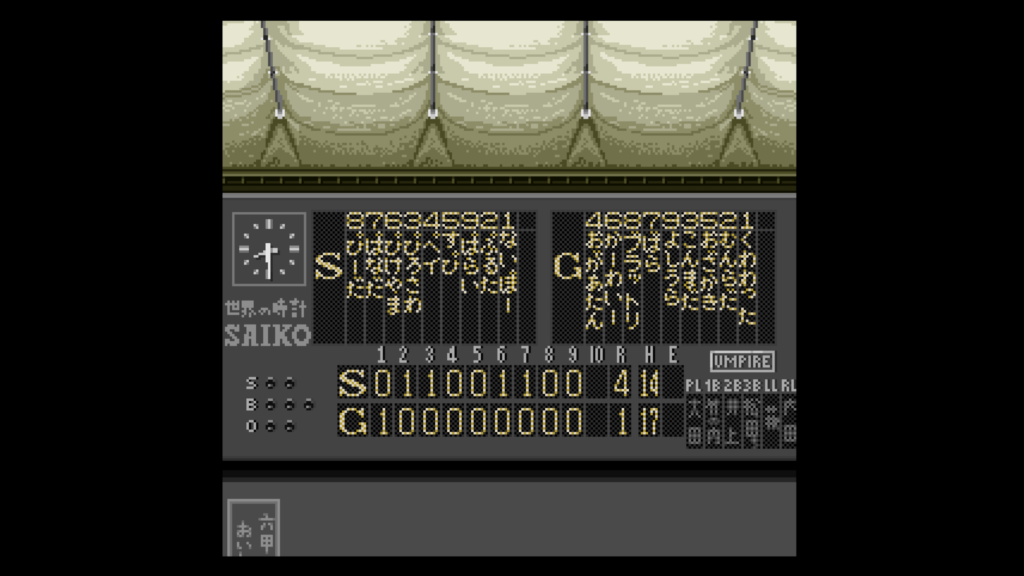

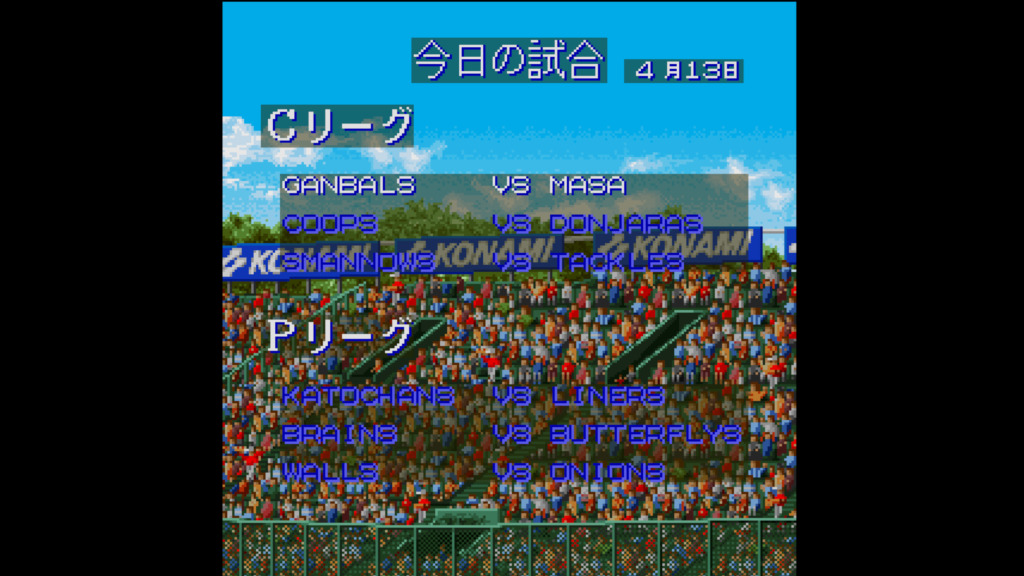
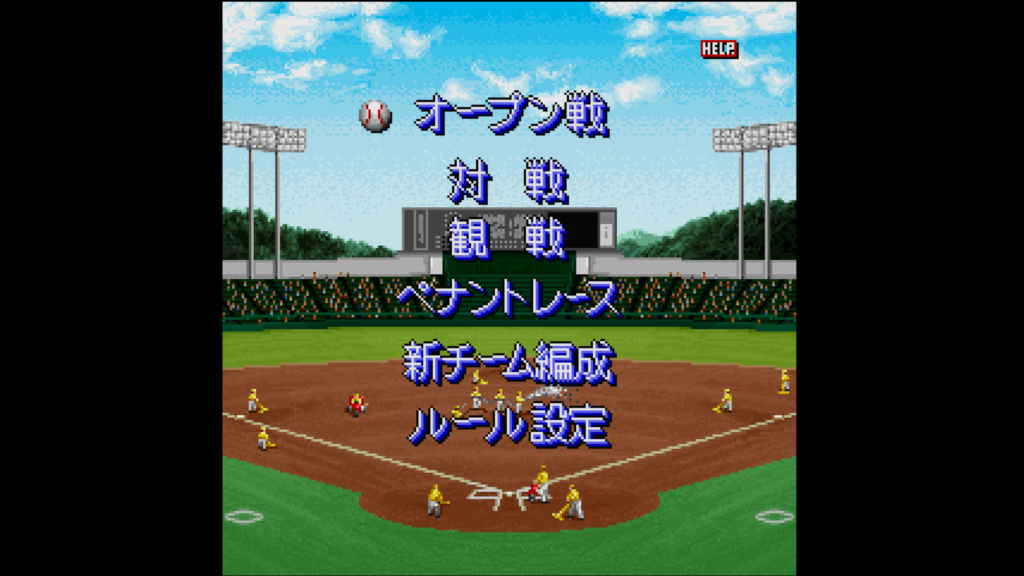
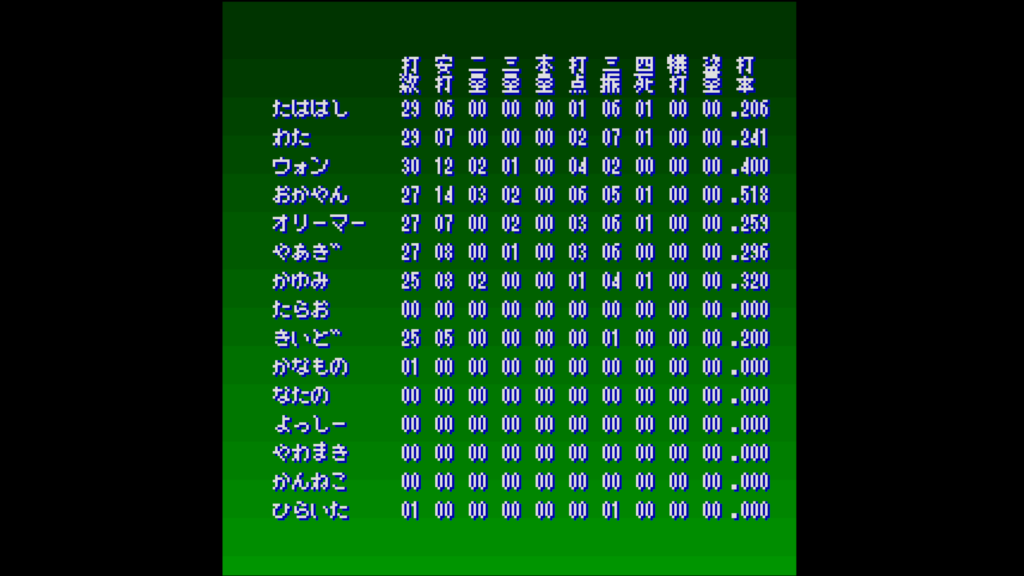
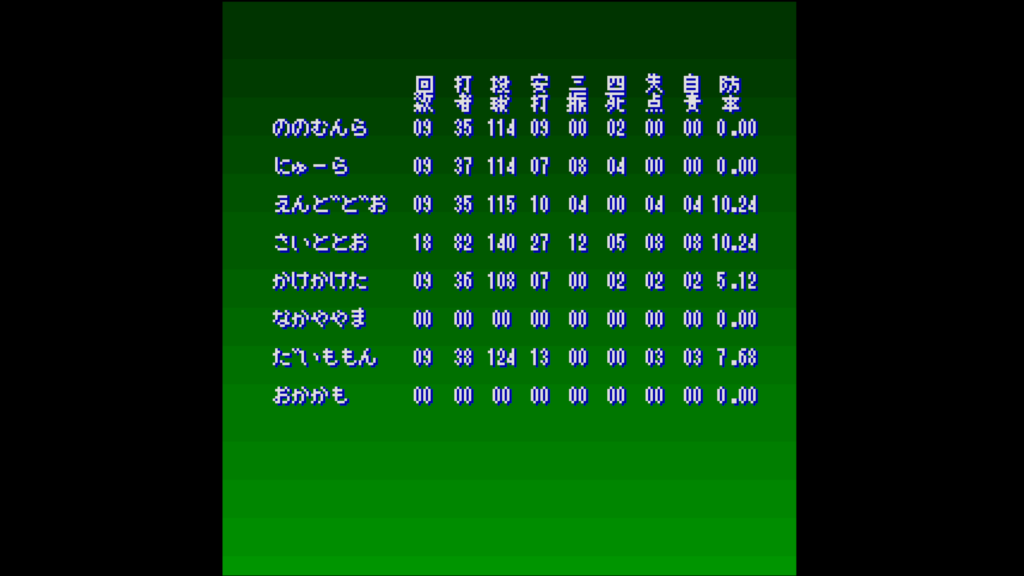


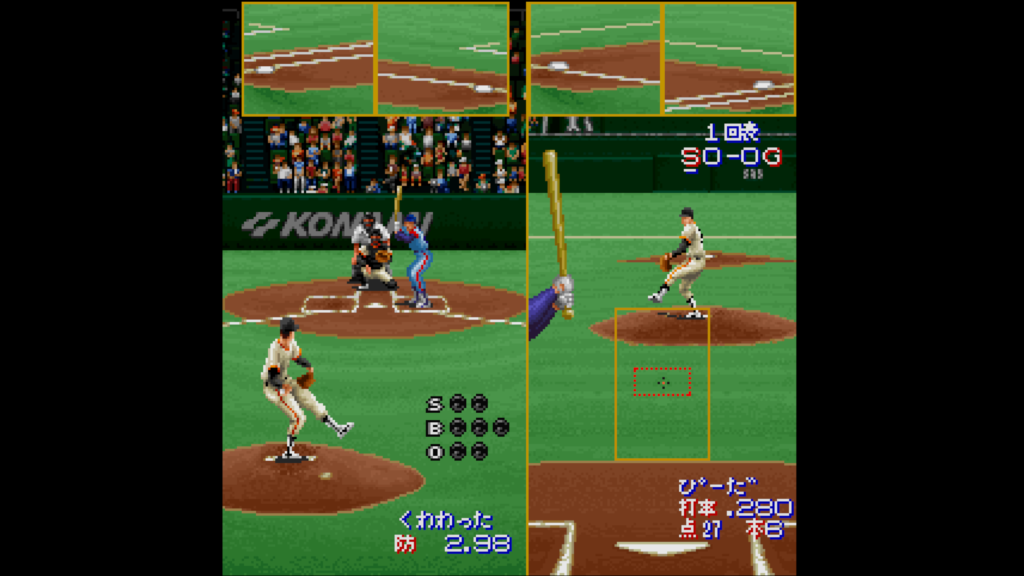
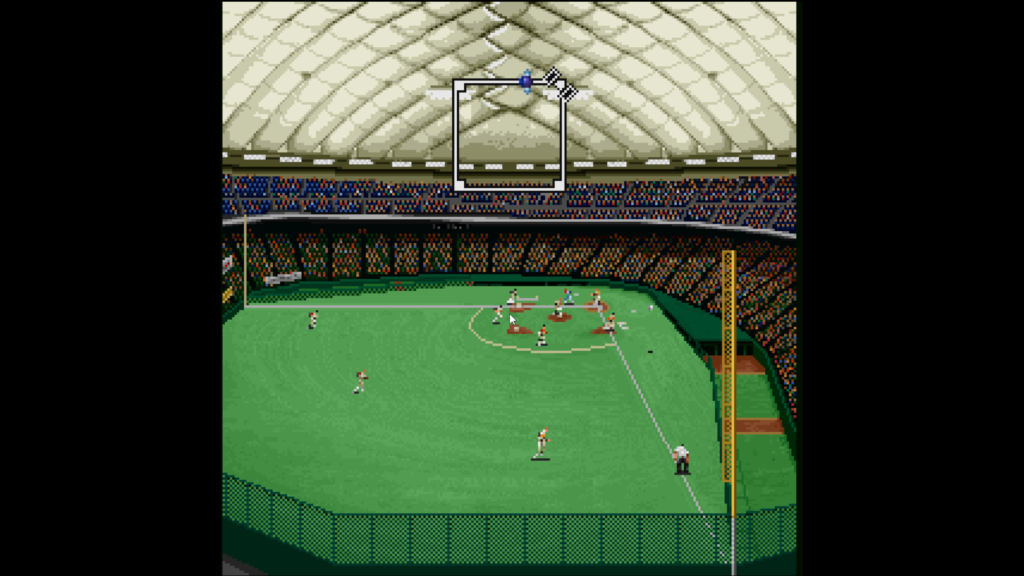
Nate Edwards writes about baseball video games new and old, foreign and domestic at 30-30.club. His non-fiction has appeared in Deadspin and Escapist Magazine and he has published fiction works with Choice of Games and The Hardball Times.
- Nate Edwardshttps://sabrbaseballgaming.com/author/30-30club/